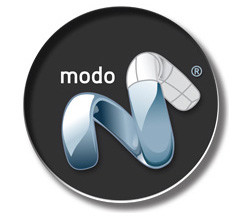![]()
軟體簡介:
Lynda.com 出品的時長達7小時20分的 Ableton Live 8基礎培訓視頻教學.
由Rick Schmunk全面的概述了Ableton live音頻和MIDI時序軟體的必須操作技術:
即席創作、記錄、編輯音樂,或在錄音室即時演示。內容包括編譯音頻和MIDI剪
輯網上共用Live Set,loops或採樣,使用MIDI效果,扭曲音頻,錄製和製作許多
當代風格的歌曲等。本教學附帶練習文件。
Ableton Live 8 Essential Training with Rick Schmunk offers a comprehensive
overview of Ableton's live audio and MIDI sequencing software and the
techniques required to compose, record, and edit music, in real time, on
stage, or in the studio. The course includes tutorials on compiling live
sets from audio and MIDI clips, loops, or samples, applying MIDI effects,
warping audio, and recording and producing songs in any number of contemporary
styles. Exercise files are included with the course.
Topics include:
* Putting together a DAW system
* Setting up Ableton preferences
* Importing and exporting content
* Recording MIDI
* Editing and quantizing MIDI data
* Recording audio
* Recording in Arrangement view
* Using sends and returns in the Live Mixer
* Grouping tracks
* Signal processing
* Creating and editing automation envelopes
* Using fades to mask audio pops and clicks
* Looping and warping audio clips
* Mapping device controls to a MIDI keyboard
* Working with virtual instruments
* Integrating Live with Pro Tools and Logic
目錄:
Introduction
Welcome 00:49
Using the exercise files 00:41
08:43 1. System Setup: Putting Together a Digital Audio Workstation
What is a digital audio workstation? 04:13
Choosing the right gear and setting up a system 04:30
12:59 2. Software Setup and Preferences
Setting up audio preferences 03:54
Setting up MIDI preferences 03:31
Optimizing performance 05:34
35:42 3. Session View
Understanding Session view 08:07
Working with Live browsers 05:03
Working with Live clips 07:57
Understanding clip properties 07:52
Working with Live scenes 06:43
28:16 4. File Management
Building Live Sets and projects 04:25
Learning Live file management 04:02
Exporting content from Live 07:32
Importing and exporting Live Packs 03:17
Searching for and auditioning clips 04:58
Setting up frequently accessed folders 04:02
23:03 5. Recording MIDI
Preparing to record MIDI 05:51
Recording and overdubbing MIDI 04:32
Working with alternate MIDI entry methods 06:49
Using multi-output virtual instruments 05:51
24:26 6. Editing MIDI
The MIDI Editor 04:49
Quantizing MIDI data 06:06
Advanced MIDI editing 06:49
Setting up groove in editing 06:42
09:18 7. Recording Audio
Preparing to record 05:00
Recording audio 04:18
22:37 8. Arrangement View
Understanding Arrangement view 03:41
Recording in Arrangement view 03:51
Recording from Session view to Arrangement view 05:21
Reworking clips 09:44
27:57 9. The Live Mixer
Understanding Live's mixer 12:38
Using sends and returns 03:47
Building headphone cues 03:49
Grouping tracks 07:43
43:13 10. Signal Processing
Working with effect devices 04:56
Understanding EQ and filters 07:14
Using compressors and dynamic processors 07:28
Building interesting effects with delay effect processing 08:18
Using reverb effectively 08:22
Setting up side chain effects easily 06:55
15:37 11. MIDI Effects
Creating rhythmic patterns with the Arpeggiator effect 08:38
Building background parts with the Chord and Scale effects 06:59
25:24 12. Automation/Envelopes
Building automation patterns 08:44
Editing existing automation information 05:03
Using fades to mask audio pops and clicks 04:10
Understanding the power of clip envelopes 07:27
20:17 13. Warping Audio
Understanding the basics of looping 06:54
Creating tracks that loop smoothly 07:50
Using warp features to quantize audio 05:33
17:47 14. Using Controllers
Using the computer keyboard to control Live 06:39
Mapping device controls to the MIDI keyboard 04:36
Using Live's instant mapping feature 06:32
10:44 15. Exporting Audio
Exporting audio 05:37
Freezing tracks 05:07
20:45 16. Virtual Instrument Overview
Building with the Impulse virtual instrument 11:35
Working with the Simpler virtual instrument 09:10
36:22 17. Racks
Overview of Live racks 10:13
Combining instruments and effects into a single device 08:22
Adding effects with Drum Rack 11:28
Assigning rack parameters to macros 06:19
13:53 18. Live and ReWire
Setting up ReWire with Pro Tools 07:03
Setting up ReWire with Logic 06:50
33:43 19. Using Ableton Live in Live Performance
Preparing audio clips with the Warp tool 14:31
Triggering clips using follow actions 08:09
Using Live as a sound source 11:03
07:21 20. Video
Working with video files 07:21
00:37 Conclusion
Further Recommendations 00:37